How do you save as CSV UTF-8?
Importing data into Rackbeat is done through a CSV UTF-8 file. Here's how you can save your Excel sheet as a CSV UTF-8 file.
To import data into Rackbeat, you need to use the CSV UTF-8 file format. Here's a brief guide on how to save your Excel document as CSV UTF-8 format:
Export to CSV UTF-8 in Excel 2016 - 365:
- Open your Excel document with the special characters.
- Click on "File" in the top left corner.
- Select "Save As" or press "F12".
- In the "Save As" dialog box, choose "CSV UTF-8 (Comma delimited) (*.csv)" from the "Save as type" dropdown menu.
- Click the "Save" button, and you're done!
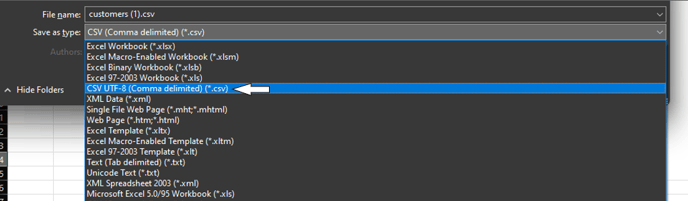
Note: Older versions of Excel may have difficulties saving in the CSV UTF-8 file format. In such cases, we recommend searching for a guide specific to your version.