Stock counting in Rackbeat
Inventory counting in Rackbeat can be done in three ways: via computer, in Rackbeat's mobile app, or with the handheld scanner. Follow this guide to get started.
Table of Contents
- Introduction
- Counting on Computer
- Counting with the Mobile App
- Counting with a Scanner
- After the Inventory Count
Introduction
An inventory count is used to check and adjust inventory by comparing the actual number of items in stock with the recorded number.
Inventory counting is typically done at year-end and consists of three steps:
- Before counting
- Counting the inventory
- Adjust in ERP
Counting on Computer
You can perform the count on the web version of Rackbeat in two ways:
How to Pull a Counting List from Rackbeat:
-
- Navigate to "Reporting" and select "Counting."
- Set up the report:
- You can filter based on items, item groups, date, and location.
- If working with multiple locations, check "Show per location:"
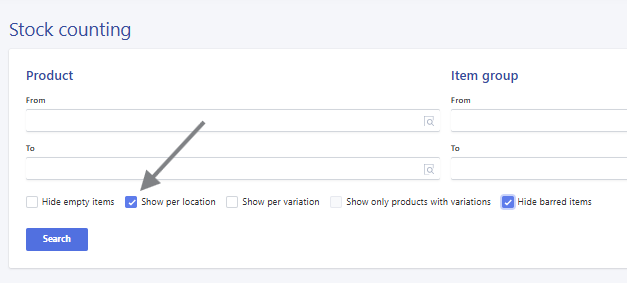
- If you want to pull from a specific location, it can be selected under Location.
- Otherwise, leave the field blank.
Export and Adjust the Report
When the report has been created, export and adjust it so it is ready for counting.- Click on 'Download sheet' in the upper-right corner.
We recommend choosing the XLSX format to avoid formatting issues.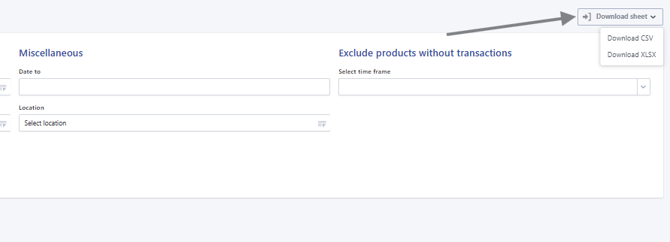
- Delete unnecessary columns.
Keep Only:
- Number (item number, needed for import).
- Name (item name).
- Location (location name).
- Location_Number (location number, needed for import).
- Quantity (current number in stock).
- Count the inventory and enter the new quantity in this column.
Add a Column for the New Quantity:
Now you have a file ready for counting. The next step is to create an import file.
Import Your Count
Once your count is ready, you can import the adjustments.
We recommend using our example file.
See our dedicated guide to importing adjustments:
How to import inventory adjustments
- Go to items - Adjustments.
- Click "Import" in the upper-right corner, and click on 'Example file' to download a template:
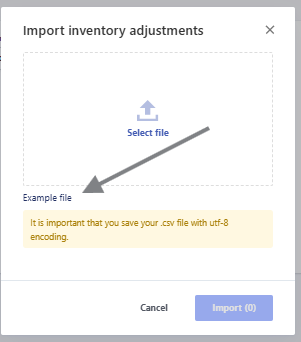
-
Adjust the Template
- Delete unnecessary columns.
-
Keep These:
- Date: Date the count should be recorded.
- Product: Number: Item number (Number from file).
- Location: Location number (Location_Number from file).
- Quantity: The new amount in stock (new counted quantity from file).
- Reason: Why the adjustment is made, e.g., “Status / Counting”.
-
Save and Import:
- If you used the sample file, it will automatically be saved in the correct format which is CSV UTF-8.
- Save the file, and import it under Items - Adjustments.
-
Book the Adjustments:
- Once the file is loaded, the adjustments will be ready for Booking.
- Click "Book All" to complete the count:
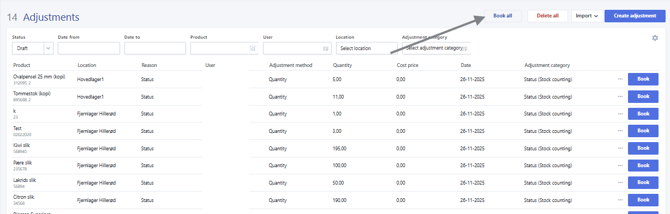
An example of the import file:
| Date | Product number | Location | Quantity | Reason |
| 31.12.2025 | 1375-1 | 1001 | 25 | Status 2025 |
| 31.12.2025 | 20501 | 1010 | 7 | Status 2025 |
If you need to reset the inventory before the count is imported, you can create the same file, but with 0 in quantity.
Counting with the Mobile App
The app allows you to perform inventory counts directly from the phone by counting based on products or locations.
Counting in the app will create a draft count, which later needs to be posted on the computer. Go to Items - Counting to post the count.
How to Perform an Inventory Count
Count per product:
-
- Go to 'Stock Counting': In the app menu, select "Stock counting".
- Create new: Click on Count by item.
- Select product: Click on the product field and search or scan the barcode.
- Select location: Click on the location field and search or scan the barcode.
a. The product's default location is automatically selected. If your product has a fixed location, you can save time by specifying the default location. - Specify quantity: Enter the total quantity at the location in the 'Stock' field. This will become the new quantity in stock for the product.
- Finish: Click 'Add' to complete the draft.
a. When you have finished counting, you can press the "xx counts ready to be sent" - and select "send counts"
Count per location:
- Go to 'Stock counting': In the app menu, select "Stock counting".
- Create new: Click on Count per location.
- Select location: Choose the location/shelf you are at, or press the scanner icon to scan the location.

-
Select product: All products with current inventory at the location will appear in the overview.
-
Press "Count" next to the product, and specify the current stock.
-
To expand the overview to include products without stock at the location, press the filter in the upper-right corner:

-
Specify quantity: Enter the total quantity at the location in the 'Inventory' field. This will become the new quantity in stock for the product.
-
Finish: Click 'Add' to complete the draft.
-
Send inventory counts: Go back to the Stock counting menu, and select "Draft counts ready for submission".
-
Press 'Send drafts' to send drafts for final posting on the computer.
Confirm that all products have been counted at the location.
- Set the filter to not include products with 0 in quantity.
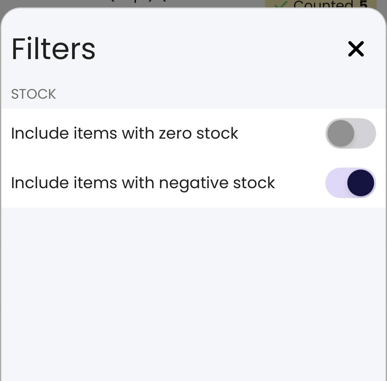
- Check that all products are marked as counted.
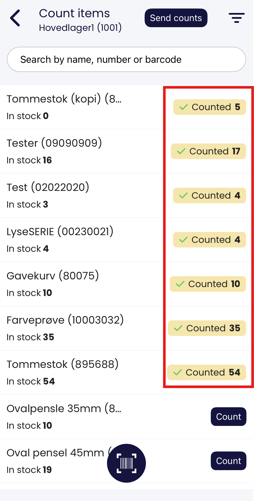
Booking Counting Drafts
Once the count is completed and sent, they can be booked or deleted under the menu 'Items' → 'Counting' on the computer.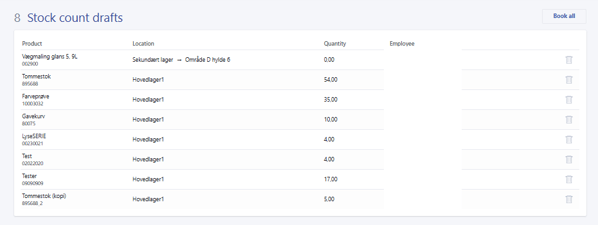
You can confirm the date of posting to ensure the inventory is adjusted on the correct date.
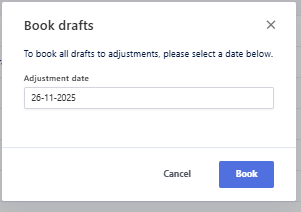
Counting with a Scanner
If you are subscribed to Premium+, you will have received the scanner from Capture IT.
You can read more about our subscriptions and Premium+ here:Rackbeat subscriptions and pricing
Setting up the Scanner
On the scanner, two settings need to be considered:-
- Should locations be activated? - If locations are not activated, the item will be counted at the product's default location.
- If locations are activated, the specific location to be counted must be specified.- Press "Setup" in the upper-right corner from the home screen.
- Press "Other Settings".
- Select or deselect "Use locations".
- Should the count be automatically posted? - The counting can either go directly onto the item card or first be a draft for posting on the computer.
- Press "Setup" in the upper-right corner from the home screen.
- Press "Other Settings".
- Select or deselect "Use Drafts".
- Should locations be activated? - If locations are not activated, the item will be counted at the product's default location.
Note!
If the counting is automatically posted, it will automatically happen on the current date.If the count is created as a draft, you can specify the date before posting.
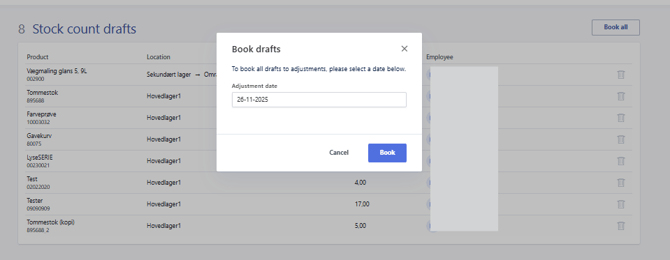
How to Perform Stock counting with the Scanner:
- Go to INVENTORY ADJUSTMENTS.
- Select INVENTORY COUNT.
- Scan the barcode, or search for the item name or number.
a. If locations are activated, the location must first be specified. When you are done with the location, press back "◄" to select a new location. - Enter the counted stock quantity and confirm with ✔.
- If "Use drafts" is enabled, the count must be confirmed on the computer.
Go to Items -> Counting and click "Book all".
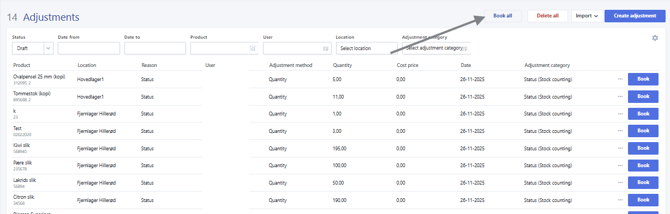
After the Inventory Count
After the count is loaded into Rackbeat, it is important to ensure the new inventory value is also transferred to your ERP system.- Find the new inventory value in Rackbeat
- Transfer the new value to your ERP system
Find the new inventory value in Rackbeat
- Go to Reporting - Valuation.
- Fill 'Ultimo' with the relevant date.
- Decide whether items with with negative value should be included:
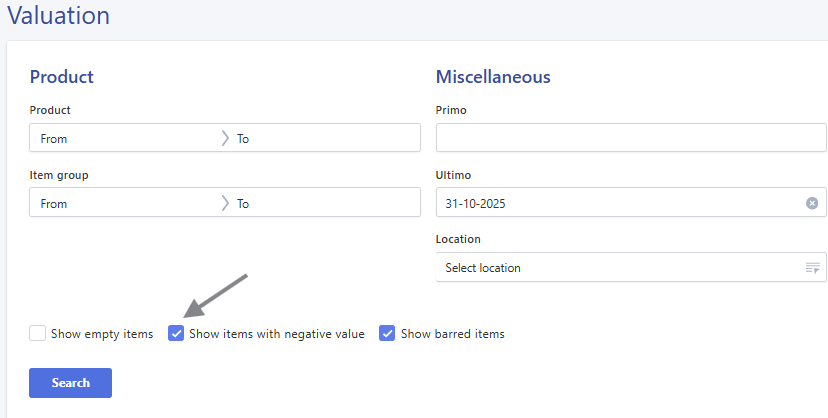
- Find the total value at the bottom. This will be your new inventory value.
Transfer Inventory Value to Your ERP System
When the inventory count is completed, the new inventory value must also appear in your ERP system – and it should happen on the same date as the count in Rackbeat.
How this is done depends on which system you use and what integration you have with the ERP system.
If you use e-conomic ⇩
In e-conomic, you must manually post the change on your inventory account.
- Find the new inventory value in Rackbeat on the count date.
- Compare it with the balance on the inventory account in e-conomic.
- Make a manual posting in e-conomic to balance the difference between the two amounts.
This way, the correct inventory value will be reflected in your accounting.
If you are unsure how to make the manual posting correctly,
we recommend contacting e-conomics support, who can guide you.