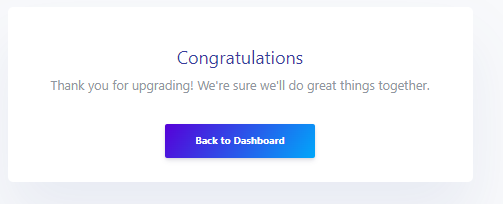How to Upgrade Your Account
If you want to upgrade your Rackbeat agreement from basic to premium, you can read how to do this in this article.
You can easily upgrade your Rackbeat agreement when you are logged in.
To do this, go to your user settings, click on 'Upgrade account,' and follow the steps to upgrade.
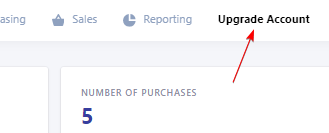
A pop-up window will appear where you need to confirm your billing information and select the option to upgrade your Rackbeat agreement from the basic to the premium package.
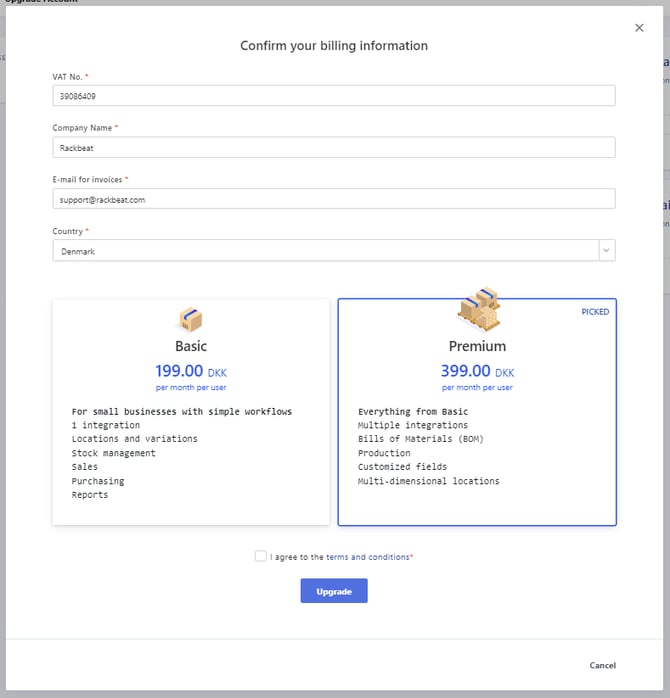
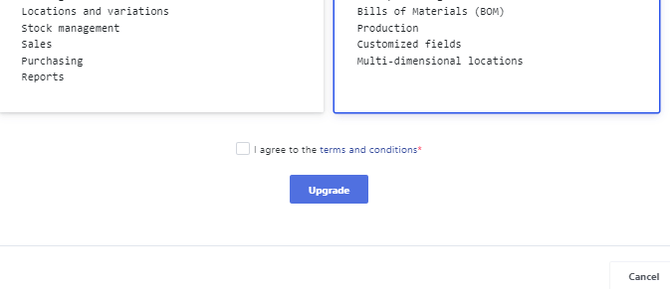
When you have confirmed the terms and conditions and clicked 'Upgrade,' you will see a window confirming the upgrade.