Shopify: Manually transfer orders to Rackbeat
Is a specific order lost in the synchronization between Shopify and Rackbeat? Then this tool will show you how to manually transfer them.
If you have one or more orders that have not been transferred to Rackbeat from Shopify, you can use this guide to manually transfer them.
1. Click on Company Settings
Log in to Rackbeat and navigate to your company settings
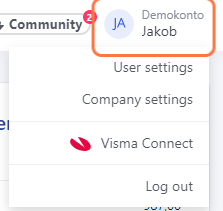
2. Click on Apps
On the left side, you can navigate to your "Integrations"
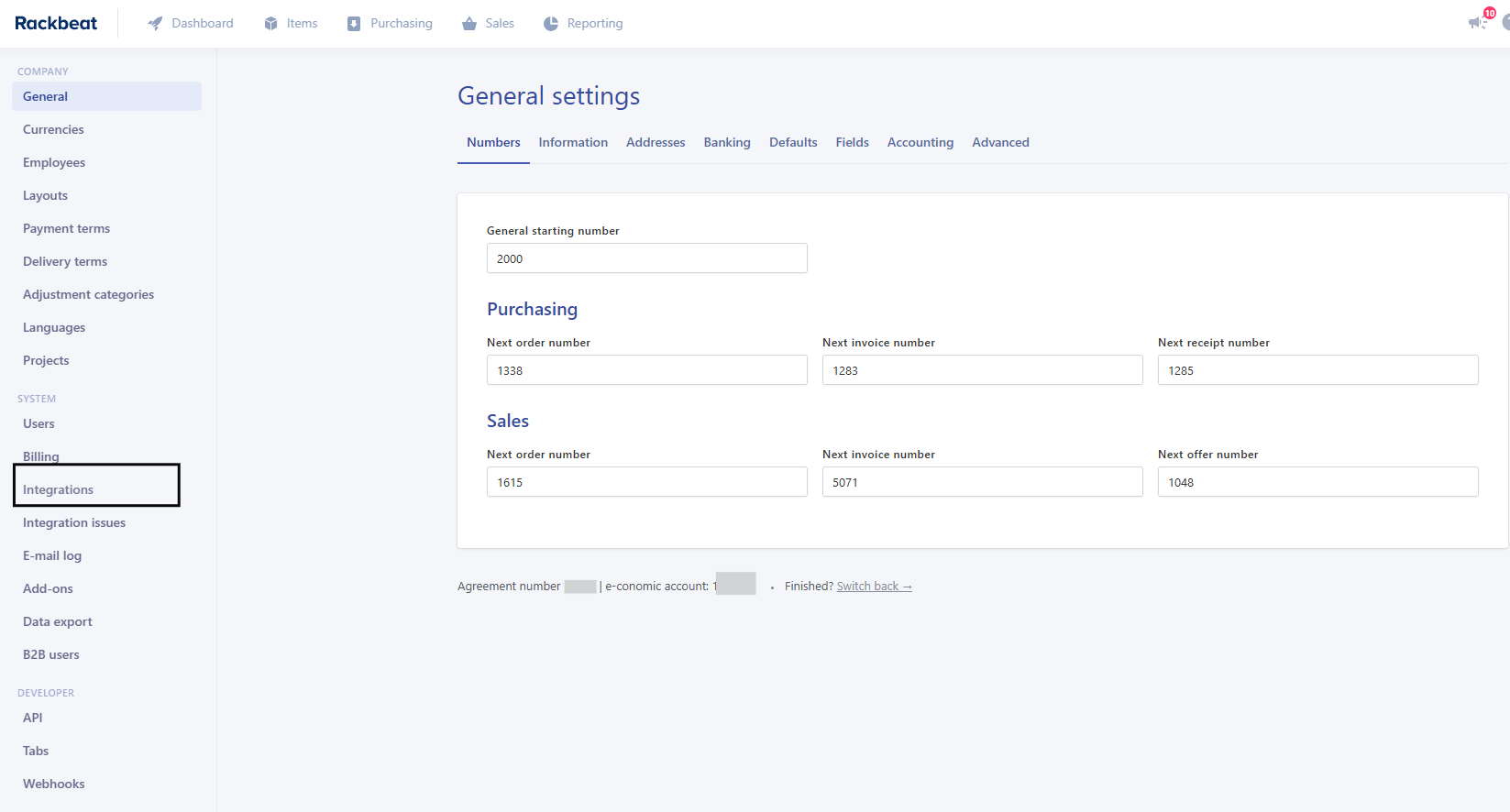
3. Find Shopify
Locate and click on your Shopify Settings in the list of integrations.
4. Click on Your Store
Then, select your store:
5. Click on Advanced
Go to Advanced inside the Shopify app and open the Advanced section:
6. Find "Manually GET Shopify Order" and Insert the URL of the Order
In the "Manually GET Shopify Order" field, you need to insert the last string of the order URL.
To find the order URL:
1. Go to Shopify and log in to your account. Navigate to the specific order.
2. Copy the last string of numbers in the order's URL.
Example: "admin.shopify.com/store/RACKBEATSHOP/orders/5798914851161" - copy "5798914851161"."
7. Place the String in the Field
After inserting the order URL, click on GET to initiate the manual transfer: