How to create a purchase order based on a sales order
In Rackbeat, you can create a purchase order in several ways. The method that suits you best depends on your workflows. Below, we guide you through how to create a purchase order via a sales order.
- Select "Sales" in the top bar
- Click "Order" in the menu
- Click on the order (#) from which you wish to create a purchase
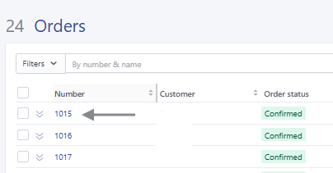
-
In the top right corner, you'll find "Actions."
Click here to get the option "Create Purchase Order."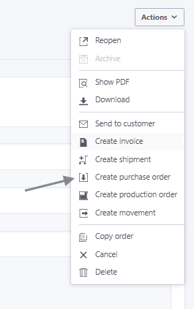
- A box will pop up with the items listed on the order, where you can specify the number of products to order.
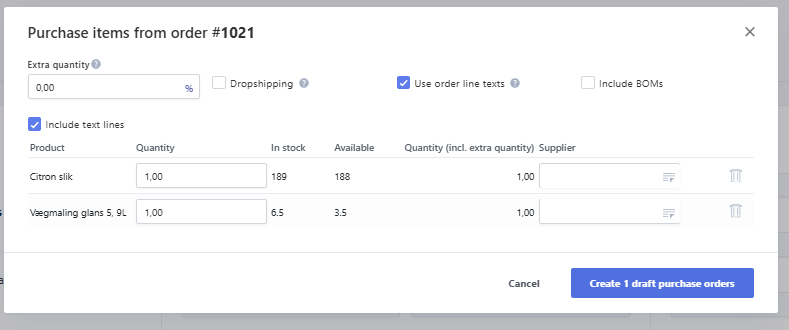
-
Extra quantity %: Specify this if extra quantities need to be ordered for production or similar purposes.
-
Dropshipping: Select this to use the customer’s address as the delivery address on the purchase order.
-
Use order line texts: If you have edited the order line text (name), you can carry the defined text over to the purchase order.
-
Include BOMs: If the order contains BOMs, you can order the underlying products/components for the purchase order.
Note that you cannot order the BOM itself—only the underlying products. -
Include text lines: Select this to add text lines to the purchase order.
-
- Click on "Create draft purchases"
- You can find the draft under "Purchases" in the "Purchasing" tab
-
To complete the purchase order, you must first open it by clicking on the current order number in the overview.
-
Click "Send to Supplier" at the top right corner - you will then have the option to choose whether you want to send the purchase order to the supplier by email.
- Click "Send" to finalize the purchase order.
If you'd like to learn more about other ways to create purchase orders, you can read our articles:
How to create a purchase order
How to create a purchase order form a production order
How to create a purchase order from the product overview
Reporting: Reorder - see point 4