How to create a delivery note
When you have created a shipment of a sales order, you can download a delivery note for your customer. In the following, we will guide you through how to create a delivery note in Rackbeat.
- Select "Sales" in the top bar
- Click "Shipments" in the menu
- Find the shipment that you want to create a delivery note for
- Click on the edit icon on the right

- Your next action depends on whether you have picked your items:
If you have picked your items
Click on the print icon with the text 'Packing Slip' at the top of the screen - the packing slip will now be downloaded as a PDF file
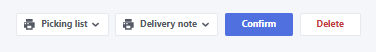
If you have not yet picked your items
- Click on 'Pick' to the right of the item line for the items you wish to pick and send to the customer (or click 'Pick all' if all items are to be picked and sent)
- Click on the print icon with the text 'Packing Slip' at the top of the screen - the packing slip will now be downloaded as a PDF file
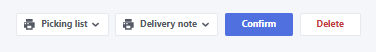
- Click 'Send' at the top right to register and complete the shipment
(video in Danish)