How to Export Cost Price, Minimum Order Quantity, and Discount Rate on Supplier Items
You can export the cost prices, minimum order quantities, and discount rates associated with items you purchase from your suppliers (cost price, minimum order, and discount rate). Below, we guide you through how to do this.
On your supplier items, you have the option to customize cost price, minimum order quantity, and discount rate so they are specific to each supplier. For instance, you might have the option to buy the same product through two different suppliers, where they offer different cost prices and/or discount rates. This information can be exported.
Exporting Cost Price, Minimum Order Quantity, and Discount Rate on Supplier Items
- Click on the 'Purchasing' tab at the top Click on 'Suppliers' in the menu
- Click on a random supplier by clicking on a 'number' on the far left of the line
- Click on the 'Items' tab
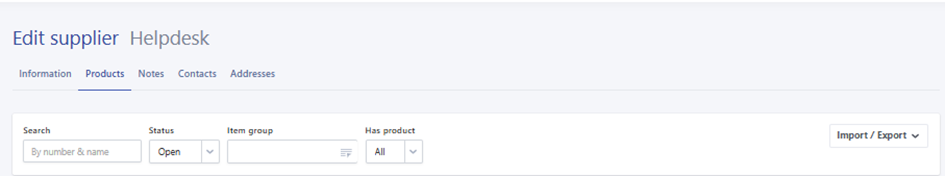
- Click on 'Export' to the right
- Select from the dropdown menu the information you want to export
- Choose if you want to receive an email when the export is complete
- Click 'Export' - your file is now being processed
- Click 'Download File'"