General Settings
In this article, we will walk you through the general settings for your Rackbeat account.
Before you start using Rackbeat, it's important that you set up the general settings, so that they fit the needs of your company.
This includes the general set up of number series, company information, adresses, banking information, standard settings, custom fields and advanced settings.
Go to "Company settings" (hover over your company name in the top right corner) Here you will find the general settings for your Rackbeat agreement.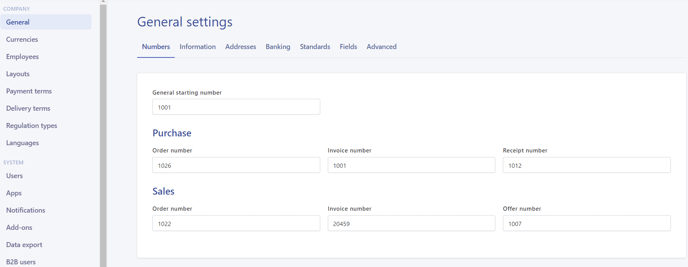
Numbers
Here you can specify what the next number in the row should be for respectively purchases and sales.
In the boxes, enter the number you want to appear on the next order / invoice / receipt / offer.
You can also choose to leave the field blank if your purchases, offers, orders, receipts and / or invoices do not have to follow an existing number order. In that case, Rackbeat will automatically generate a unique number.
Information
Enter your company's master information, including;
- Name
- CVR number
- EAN number
- Road, Postcode, City, Country
- Phone, Email Address, Website
Addresses
Here you can create and use different addresses. For example, it could be the different locations your business has.
Bank
Enter your company's bank details.
Standards
Here you can create some standards when creating products, customers and suppliers. It allows you to have some information defined in advance at creation.
Fields
Here you can create custom fields for products, customers and suppliers. These fields can be created as; text box, check box, or a dropdown (option) menu box. The custom fields can even be applied to the layout of the respective templates and can be added under "Layouts".
Advanced
Here you have the option to define more advanced settings, including the stock principle, the number of decimals, data display, insert logo, etc.