How to create a supplier invoice from a purchase order
You can create a supplier invoice from a purchase order. This saves you time and gives you less manual work. Follow the guides below to learn how to create a supplier invoice from a purchase order.
If you want to create a supplier invoice from scratch, you can learn how to in our article "How to create a supplier invoice".
Creating a supplier invoice from a purchase order
- Select "Purchasing" in the top bar
- Click on "Purchases" in the menu
- In the overview, locate the purchase order you wish the supplier invoice to be based upon
- Hover the mouse over the ''three small dots'' to the right and click on the "Create invoice" icon:
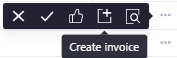
- Here you can register the invoice number you have received from the supplier. Most information is predefined from the order. You can create additional invoice lines if, for example freight costs, and you can upload a pdf (e.g. an image of the invoice itself), which you can then synchronize to your financial system
- Check that the price corresponds to the invoice the supplier has sent you and click "book"
Note: What this invoice also does is that it locks the cost prices for which you have bought the goods, which is what forms the basis for how your stock value is calculated.