About the Shopify integration
Shopify is a SaaS platform for webshop, POS and wholesale. You can integrate Rackbeat with your Shopify agreement so data is transferred between the two systems. Below, we explain how the integration works.
Table of contents
- Order Synchronization
- Product Synchronization
- Support for Multiple Webshops
- Initial Synchronization
- Transferring Data from Rackbeat to Shopify
- Transferring Data from Shopify to Rackbeat
- What Doesn't Sync
Order Synchronization
When a sales order is created in Shopify, it is transferred to Rackbeat in real time.
You have the flexibility to choose which status the order must have in Rackbeat before it is transferred.
It is also possible to choose how much of the order should be automatically processed in Rackbeat after transfer. For example, you can set the order to be fully shipped and invoiced for a completely automated workflow.
Product Synchronization
The integration allows product synchronization in one of two directions.
This means you can decide whether Rackbeat is the master, and products are updated from Rackbeat → Shopify,
or if Shopify is the master, and products are synchronized from Shopify → Rackbeat.
Support for Multiple Webshops
The integration supports “multi shops” and allows you to integrate one Rackbeat account with multiple Shopify webshops. This ensures full inventory synchronization across all your stores.
Integration with the first webshop is free, while additional webshops connected to Rackbeat require a monthly fee of DKK 100 per webshop.
Initial Synchronization:
During the setup process, you can choose to perform an initial synchronization. This sync enables the transfer of your current products and inventory from Shopify to Rackbeat.
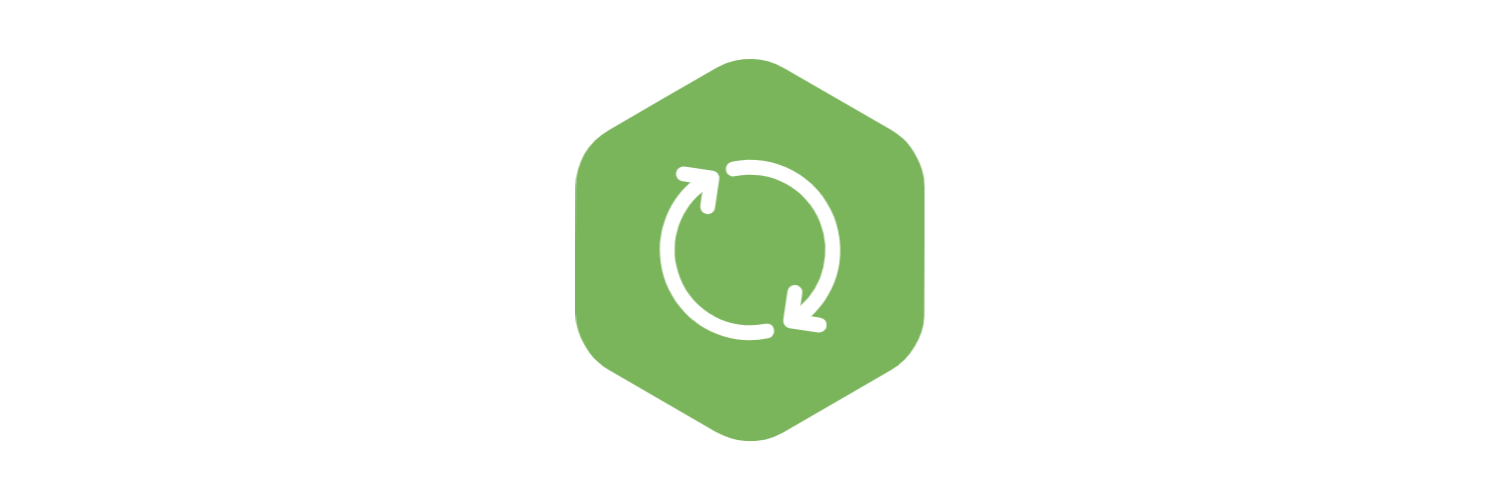
It's important to note that if you don't want to transfer current inventory, you should skip the initial synchronization.
Also, please be aware that deleting products or converting them to Bill of Materials in Rackbeat is not possible if there has been inventory registered for those products.
Transferring Data from Rackbeat to Shopify:
-png.png)
The following information can be transferred from Rackbeat to Shopify if desired:
- Products/Bill of Materials:
- Item name
- Item number
- Sales price (including VAT)
- Barcode, description
- Category
- Inventories (all or from a specific location).
Transferring Data from Shopify to Rackbeat:
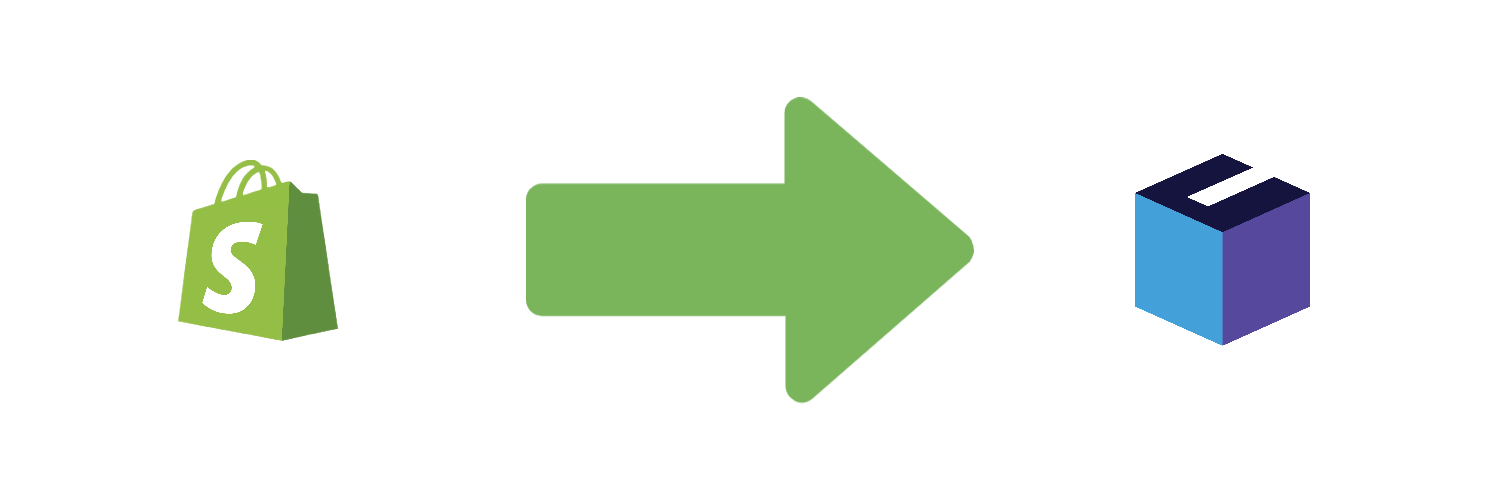
The following data can be transferred from Shopify to Rackbeat if desired:
- Sales Orders:
- The customer on the sales order will be validated via email. If the customer already exists in Rackbeat, they will be used; otherwise, a new customer will be created with the next available number.
- Item lines, VAT, and discounts from the Shopify order will be transferred 1-to-1 to Rackbeat.
- Special prices or information in Rackbeat will not override Shopify data.
- Additionally, individual items can be transferred, including:
- Item name
- Item number
- Description
- Sales price (including VAT)
- Weight.
What Doesn't Sync:
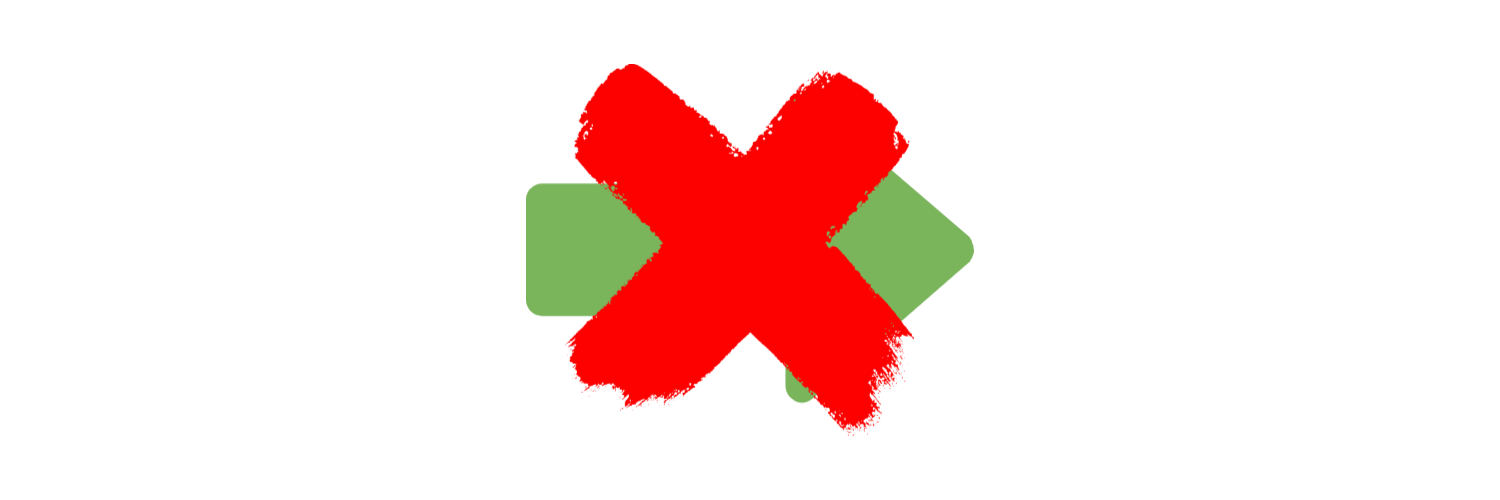
Please note that the standard integration between Rackbeat and Shopify is not a Product Information Management (PIM) system. As a result, the following features are not synced:
- Correct product categories, tags, and other PIM-related information.
- Creation of variations in Shopify. If you work with variations, it's recommended to transfer product data from Shopify to Rackbeat, where Shopify serves as the "master" for product creation and maintenance.